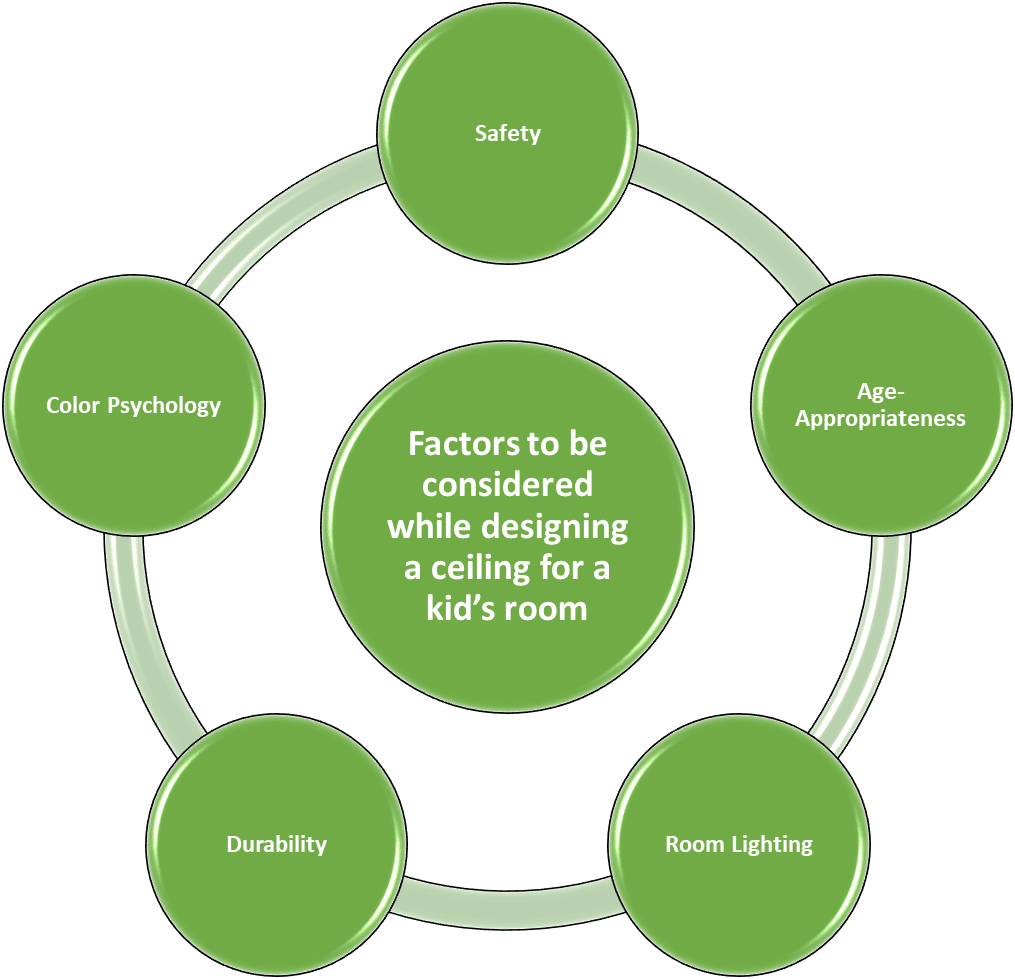When you work from a part of your living room, there are lots of things that can distract you. Do you ever wish you had a better home office setup that would help you get more done? Maybe you’ve tried to work in a small area but found that it makes you less productive because it’s too noisy, too uncomfortable, or not well lit.
We live in a fast-paced, modern world, and working from home is no longer just a trend. It’s a way of life, and places like Dubai are seeing it change the most. Dubai has accepted the remote work revolution, especially since the global pandemic.
This is because the economy is doing very well and the world is becoming more connected. Recent polls show that more than 60% of workers have switched to some form of partially or fully remote work. This number is likely to continue to rise until 2025.
But why does it matter how a home office looks? You might think that everything is fine as long as your laptop works. In fact, though, your workspace has a direct effect on how productive you are, how healthy you feel, and how well you do in your career as a whole.
A well-thought-out office can help you be more productive, be more creative, and be more comfortable. How do you go about setting up a good home office where space is limited, and where the weather, culture, and looks require extra care?
Let’s look at some ways to make your home office more productive while also taking into account the difficulties of working from home in this fast-paced city. If you’re looking for expert help, searching for house designers near me can connect you with professionals who can create a workspace that enhances both comfort and efficiency.
Being Aware of the Issues for Remote Workers
Health Concerns from Poor Desk Setup
When you sit at a desk that isn’t set up correctly for long periods of time, you can get back pain, eye strain, and injuries from repeated stress. A poorly built home office could cause long-term health problems for many workers who don’t know about the risks.
Aesthetic Needs
People take pride in living in stylish homes. A useful office that doesn’t go with the rest of the house can make people feel disconnected. A well-rounded office strikes a balance between how well it works and how nice it looks.
Tech and Connectivity Problems
Even though it is a tech hub, some places still have trouble with getting high-speed internet and a steady power source. For virtual meetings to work, workers need fast, stable internet. They also need to make sure that their devices don’t get in the way of their home life by being too cluttered.
Step 1: Making the Most of Limited Space to Get Work Done
Furniture That Can Be Used for More Than One Thing
To make the best use of your room without sacrificing comfort, think about getting foldable desks, wall-mounted workstations, and small storage solutions. Having furniture that can be used for more than one thing will keep your office looking clean and organized without taking up too much room.
Zoning Strategies
Even if your apartment is open-plan, you can create a dedicated workspace with simple zoning techniques. Separate the work area from the rest of the house with rugs, walls, or even plants. By making it clear what work and home life are, these zoning techniques help you stay focused and get things done.
Use of Walls and Vertical Space
Shelves, pegboards, and organizers that you can place on the wall can help you keep your desk clear. Going vertical gives you more room to move around on the floor, and it can also help you be more productive by lowering visual distractions.
Important points:
- Maximize your room with furniture that can be used for more than one thing and small storage.
- Even in open-plan rooms, zoning can help separate work areas.
- To keep your desk clean and in order, use vertical storage.
Step 2: Planning for Comfort in Hot Weather
The heat can make it hard to work from home. You can make a comfortable place that keeps you cool and helps you get things done, though, if you plan ahead.
Furniture That Works Well With Different Climates
For chairs and seats, choose materials that stay cool and let air flow, like linen or cotton. Stay away from heavy things that trap heat; they will make your desk uncomfortable, especially when it’s hot outside.
Lighting Solutions
A desk needs natural light to be productive, but the hot sun can quickly turn a room into a sauna. Put your desk near a window, but use blinds or curtains that don’t let UV light in to keep the room cool. To keep your computer from getting too bright, you might want to put your desk somewhere that gets indirect sunlight.
Tips for Cooling and Ventilation
To deal with extreme heat, buy portable air coolers or ceiling fans that move air around well. Smart cooling devices can also change the temperature based on what you want, which helps keep the workplace comfy.
Important points:
- Choose fabrics that breathe and furniture that is made to fit your temperature.
- Smartly use natural light and keep the heat in with UV-resistant covers.
- To change the temperature, you might want to look into portable air coolers or fans.
Step 3: Solutions for an Ergonomic Home Office
Ergonomics should be a top priority in your home office if you want to stay alert and focused all day. This is very important if you want to avoid long-term pain and health problems.
Essential Ergonomic Furniture
To begin, get a chair that you can change to support your lower back and keep your posture neutral. Purchase a standing desk or a desk that can be changed so that you can sit or stand. This will improve your blood flow.
Accessories for Comfort
A lot of different accessories, such as wrist rests, footrests, and computer trays, can really improve your comfort. These add-ons support your body in a way that makes your back, arms, and joints feel better.
Making Layouts Easy to Move Around In
You don’t have to spend all day at your desk if your office is set up well. Include space for light exercise or stretching, and think about plans that let you move around without getting in the way of your work.
Important points:
- Buy furniture that is good for your body, like standing tables and chairs that can be adjusted.
- To ease the strain, use extras like laptop trays and wrist rests.
- Make a layout that encourages exercise to improve your health.
Step 4: Looks and Fitting in With High-End Interiors
Luxury isn’t just about how it works; it’s also about making a place that goes with the city’s high-end home designs.
Trends in Modern Design
Try to find ways to make your office look like your home. No matter what style you choose—minimalist, Scandinavian, or even Arabic—your office should feel like it belongs in your home, not like it was added on at the last minute.
Color Suggestions
For the main workspace, use neutral colors. For a more luxurious look, add warm details like gold, copper, or wood finishes. Plants’ leaves can make your place feel calmer and more beautiful by adding their green color.
Ideas for Decorating
Put up art, mirrors, or plants to make the room look nice without making it too busy. You could choose a big statement mirror that reflects light or a sculpture that shows who you are.
Important points:
- Pick a pattern that fits in with the high-end look of your home.
- To keep things simple, use neutral colors and warm colors or natural materials as highlights.
- Plants and art can make the room look better without making it too crowded.
Step 5: Use Technology to Make Work Go Smoothly
Smart technology is an important part of any modern home office. Since tech is becoming more and more important for remote work, it’s important to have a smooth setting.
Smart Office Gadgets
Smart office gadgets like noise-cancelling headphones, smart lighting, and voice-activated helpers can help you concentrate and feel better. The goal of these gadgets is to fit in seamlessly with your workspace so that you can keep it busy and efficient.
Connectivity Solutions
Make sure you have a strong internet connection so that your meetings and work go quickly. Wi-Fi extenders might be helpful, and cable management tools can help you keep everything in order.
Power Backup and Saving Energy
Get a UPS (Uninterruptible Power Supply) system to make sure that power outages don’t stop your work. Also, pick devices that use less energy to help the world while keeping their performance.
Important points:
- Add smart devices like headphones that block out noise and voice helpers.
- Make sure the internet works well and organize your cables.
- For a smooth work experience, think about UPS systems and gadgets that use less energy.
Step 6: Make Sure There Are No Distractions Around
To stay productive, you need to make a place with few distractions.
Soundproofing Options
Soundproofing is very important if you work in a busy home. To cut down on noise pollution, think about using thick rugs, curtains, or acoustic walls.
Family-Friendly Strategies
Making rules with family members can help them not bother you as much. If you need to, make sure your desk is safe for kids and set clear work hours to keep a professional vibe at home.
Tools for Time Management
To better control your time, use apps or methods like the Pomodoro Technique. These tools can help you stay on task so you can meet your goals without getting too tired.
Important points:
- Putting in insulation will cut down on noise distractions.
- Setting limits with family will help make things more professional.
- To stay focused and get things done, use tools for managing your time.
Step 7: Tips for Remote Workers on a Budget
Making changes to your home office doesn’t always have to cost a lot of money.
Cheaper Options
Good furniture doesn’t have to cost a lot of money. Find affordable pieces that you can buy in your area, or look for them on online markets. There are many stylish options that won’t break the bank.
DIY Solutions
Make your office unique by doing creative projects like making your own storage or reusing old furniture. Simple changes can make a big difference in how well your room is used.
Using What’s Near You
You can find great deals on office supplies in nearby shops and online stores. Don’t be afraid to reuse or recycle things you already have.
Important points:
- Look around your neighborhood for cheap office chairs.
- Your office space will be better if you do jobs yourself.
- Use coupons and old things again to save money.
In Conclusion
It doesn’t have to be hard to plan out your perfect home office. Remote workers can make workspaces that are useful, comfortable, and stylish by taking into account the unique challenges of space, climate, and style. Try something small at first, like buying ergonomic furniture or making a space just for work, and see how it changes your mental health and efficiency. Are you ready to make your ideal home office? You can share your thoughts or ask for specific help!
FAQs
How can I turn my small flat into a home office?
Use furniture that takes up less room, like desks that are hung on the wall and storage units. Set up rugs or other dividers to split up work and play areas.
What kinds of products should I use for furniture?
Choose materials that can handle heat and let air flow, like linen, cotton, or straw. Avoid things like heavy leather that keep heat in.
How can I keep noise out of my home office without spending a lot of money?
To block out noise, use thick rugs, curtains, and make-your-own acoustic walls. Even small changes can make things a lot less distracting.
What kinds of office furniture are good for the money?
If you want to buy cheap, good office furniture, check out local markets or online stores. You can also reuse things to make your own office.